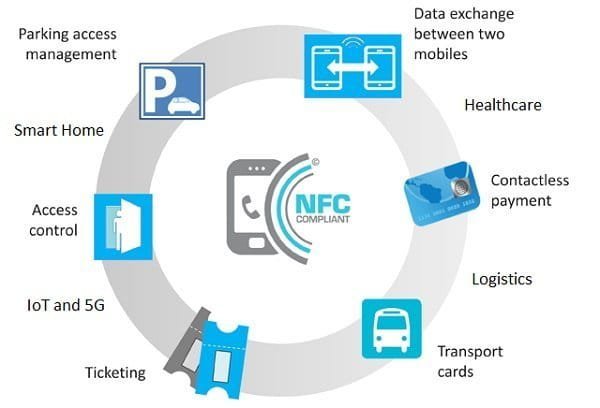Case Study
NFC Enabled Touch Panel
Project Overview
The Extron TouchLink Pro touch panels give users easy and complete control over the connected devices in a meeting room or larger space. This R&D project focused on adding NFC chips to the panels and the experience of interacting with the new functionality.
Role
UX Designer (2021-2022)
User Research, Interaction, Prototyping, Visual Design
👋 Quick Introductions
TouchLink Pro
The TouchLink Pro comes in many shapes and sizes and is the end user-facing interface for controlling the technology in a room. These touch panels are designed to control video, audio, lighting, shades, HVAC, security, and other systems within virtually any environment.
“Mach” Template Examples
We have designed and tested multiple templates for our TLPs over the years
In addition to the templates, we have also created a guide for users who want or need to design their own interface
Touch panels range from 3”-17” and can be table-top, wall-mounted, or installed into a recessed cubby
Wide TLP on a lectern, coordinating and controlling various inputs for a presentation
Additional screens and sizes:
Following a mobile-first approach, we prioritized the most important content on smaller screens
NFC Technology
Near-field communication (NFC) enables data sharing between an NFC tag and an electronic device over a small distance (approx. 4cm).
A “tap” or scan between an NFC tag and an NFC-enabled device can facilitate:
contactless payment
unlocking and starting your vehicle
opening doors touch-free
connecting electronic devices to share data
📌 The Problem (aka the Opportunity)
Over the years, many of our customers have asked for touch-free solutions for accessing and controlling work spaces
Touch-free usually means faster, and when done well, can also mean seamless
Post-pandemic, there is also a looming safety concern about limiting the spread of harmful germs
💡We have explored several possible touch-free solutions, including voice user interface, QR codes and NFC compatibility. This research and development project was an exploration into Extron + NFC.
Additional Context 👀
PD, UX and ENG collaborated over the course of a few weeks to develop this POC
Empathize and Define
Touch panels are used in many different environments, by a wide variety of people. While voice commands and QR codes are becoming more widely adopted, NFC technology is still relatively unknown.
READ: We needed to make this new workflow as obvious and intuitive as possible.
Research
📝 User Goals
Convenient and quick access
Touch-free entry to secure buildings and rooms
Easily share and apply user preferences
😥 Painpoints
An earlier touch panel experiment had a UFC chip embedded into the beveled edge on one side
This model had a VERY small NFC logo which indicated the scannable area
If a person does not see this tiny logo, or does not recognize the logo and its purpose, they will be left guessing as to what to do
Example:
This is a representation of what the original hardware model looked like; the logo on the actual device was much smaller and had less contrast
Secondary Research
Examples
GOOD: This Sony ball speaker has a tiny NFC logo to indicate the scannable area, but at least it is in an obvious spot
BETTER: Both of these printers have a backlit icon to indicate the scannable area
BEST: Both of these examples give users onscreen directions 😎
Ideate & Prototype
We practiced Lean UX to quickly generate ideas and concepts with very few requirements. Working under tight deadlines, we performed quick, guerilla-style usability testing and incorporated the qualitative feedback into our iterative process.
1st Iteration
Based on feedback from SME’s and competitive analysis, we recommended putting the NFC chip “under the glass”, and that we build the workflow into the UI
Our first concept added the step of scanning an NFC chip to an existing start screen:
👎 Findings
This required disabling the main content until users have been authenticated, complicating the design and creating the opportunity for user confusion
2nd Iteration
This time we added a new screen, solely for scanning the NFC chip:
👍 Findings
This flow gives users clear instruction on how to proceed
It also distinguishes the act of of scanning from first step of using the panel to control a space
Hi(ish) Fidelity
With buy-in from Product Management and Engineering, we moved forward with the second iteration.
I created a very basic prototype, to get feedback on the workflow
What’s Next?
📊 Usability Testing
🔄 More Iteration
Because of nationwide component shortages, this project has been deprioritized. I am not sure when we will pick it back up.
This R&D project was fast and fun, but the design needs further testing and iteration before it is ready to ship.